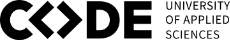makerspace
Main | Access | Equipment List |
Makerspace website | Makerspace github repo | Makerspace Slack channel
Code of Conduct
Basic access policy for maker space
Adapted with thanks from the policies from Fat Cat Fab Lab and others
- PLEASE SUBMIT SUGGESTIONS TO HELP US MAKE OUR DOCUMENTATION BETTER! fork this and improve it on github. Makerspace github repo
We encourage all Members to help clarify and evolve our operating rules and policies and digital systems. Many situations arise for which we may not have written rules. The Board may act to enforce rules, make judgement calls, or whatever else is needed to maintain a safe, functional space, and further the collective efforts of the lab members at large. Our Community CODE Maker space is dedicated to making, ideas, and community. Fostering a strong and vibrant making community in CODE takes effort from everyone. While collaborating in the shared physical and digital spaces, it is important to be respectful and considerate of others and how our actions might impact them.
Respecting The Space
Tools and Materials
Some of the materials that may be in the Maker Space are actually owned by other members and are not for public use. Please check before using any materials that you have not supplied yourself.
- Please do not bring items in to ‘donate’ without preauthorization from the Space organiser for each item. If you bring it in, it is your responsibility to maintain or remove if requested. Please contact CODE for permission to donate items.
- Tools/resources must stay in the lab so that other members may use them. Do not remove tools or even ‘borrow’ to take to another part of campus under any circumstances. Removing tools/resources from the space without authorization from a CODE staff member constitutes theft.
- CODE may authorise the temporary removal of a tool/resource for purposes relevant to organisational business, such as off-site promotional events such as Maker Faire
- CODE is not responsible for the care and maintenance of member tools or materials nor any damages that may occur.
Cleanliness & Organization
Clean, Maintain, Organize, Improve. The rule at Maker Space is to “leave it better than you found it”.
- It is everyone’s duty to put away items accidentally left out by others and regularly clean the space. Little messes can snowball into big messes quickly!
- If you use a work area often, it is your duty as a member to help organise tools or improve storage space in the area.
- All members are expected to maintain a safe and clean environment, utilising dust containment and collection measures at all times.
- Don’t catch fire, set others on fire, create conditions for accidental fire (see above), or set anything on fire which has not been designated or designed to be on fire.
- You are responsible for your personal property. CODE is not responsible for any lost or stolen items.
When entering a workspace…
We suggest:
- Photograph and report any big pre-existing messes to the appropriate Slack channel for further investigation.
- Prepare the space with drop cloths, cutting mats and/or dust containment systems.
- Attach and turn on vacuums and any other dust collection systems.
- Check the vacuum is working properly and replace/empty the bag/container if needed.
When you are done working… (after each session - maximum 1 day - no mess left overnight) ** You must: **
- Clean up. No excuses.
- Sweep and vacuum all dust and debris on the tables and floor.
- Put away all tools properly (that are not currently in use by another member).
- Tidy up and place signage on any project that must be left to dry.
- Turn off all fans & lights and close open windows if needed.
- If you are the last person, you may be held responsible for everything even if you didn’t create the mess.
Before leaving Maker Space…
** You should: **
- Walk through everywhere you might have been to verify all is in order.
- Double check all equipment, fans, and lights that should be off are indeed off.
Project Storage and Personal Items
The goal of the maker space is to make plenty of room for working on active projects while keeping it clear of inactive projects and materials. Extended inactivity and leaving projects and materials in the maker space and work areas can be detrimental to our mission and prevent others from using the space. If you plan to be gone for an extended period of time, please arrange to pick up your project and materials beforehand. Projects must not be stored in the makerspace but you can request a locker space on campus.
- All members must not leave their belongings inside the space when not present at the lab.
- Materials that do not fit in a locker may be stored only in a designated Community Storage area, neatly and labeled with your name and project (TBC)
- Laptops and belongings cannot be left unattended longer than 2 hours – no ‘camping’ or ‘reserving’ tables.
- The lab CANNOT be used as a storage facility. Inactive projects, nonfunctioning tools, or personal items may removed or recycled without warning.
- Materials perceived as not part of an active project with visible progress may be considered abandoned. Abandoned items will be moved to scrap, discarded, or made available for anyone to use, potentially without warning. It is the sole responsibility of members to communicate, monitor, and manage the items they bring into the space, including coordinating removal if requested.
### Respecting Each Other We are all here to make things and learn. Collaboration is important.
- Treat members with respect. Failure to do so may result in immediate consequences, including a permanent ban in extreme cases at discretion of CODE
-
No members are invited to disrupt others working in the lab. This is includes but is not limited to:
- Loud music or videos
- incessant talking or ‘bothering’ someone after being asked to stop
- Sabotaging another’s progress or work
- Purposefully creating an environment that forces other members to leave.
- Don’t be afraid to ask questions. Answer them kindly; eventually you’ll have to ask for help too.
- Please don’t sleep at the lab. Using the space for overnight or extended sleeping arrangements is not permitted.
Feedback is a gift: Please be open to constructive feedback from fellow members, especially when it pertains to safe use of our equipment or disrespectful communications or behaviour.
Harassment Policy
CODE is dedicated to providing a harassment-free environment for everyone. CODE prohibits harassment against any individual on its premises, at CODE hosted events, and in the digital spaces used by CODE members and guests, including but not limited to Slack and email communications. Please see the main code of conduct policy at CODE if you have any questions
Slack, Email, and Digital Spaces
*Code of Conduct applies to all CODE digital spaces including but not limited to: Slack, email, our Wiki, Instagram, etc.
- Be respectful of others in these spaces and realise that the tone and intent of messages can be easily misconstrued from behind the keyboard.
- You should hold what you write down to a higher standard than you would say in person.
Maker Space safety and security
- Your Makerspace membership and member access are non-transferable and are intended for the use of the person to which they are allocated in your membership agreement, only; they are not intended to provide access or use to other parties.
- You are not permitted to make copies of any keys, keycards or other means of entry to the makerspace space, or lend, share or transfer any keys or keycards to any third party
- You are not permitted to enter the premises without using your keycard. Enforcement of Rules & Policies
Purpose
CODE MakerSpace successful operation relies on the values of stewardship of the space by its Members. Every Member is expected to know and follow the Rules and Policies and be a positive contributor to our community. In cases when these Rules and Policies are not followed by a Member, we have the following enforcement and consequences procedure in place.
Strike Policy
- All strikes remain in place for a period of one semester since issue. Depending on severity, a first offence may incur either a warning (verbal or written) or an official strike. In extreme cases the Board reserves the right to issue a temporary suspension or permanent ban upon first offence. An official strike will be a written notice sent by email from the CODE detailing:
- The rule(s) violated.
- Actions required to remediate the offence.
- A date and time before which remedial actions must be taken.
- A second strike for the same offence will be given if the Member fails to take the required actions by the provided time and date.
- Strikes can be issued from repeating the same offence or any other violation of the Code of Conduct
- Three total strikes will result in a temporary ban from FCFL Member Privileges.
Temporary Suspension Policy
During a temporary suspension the Member will:
- Not enter the facilities and premises of Maker Space under any circumstances.
- Empty the space of all possessions including projects, materials, and tools.
- Membership will be reinstated only when the Member is deemed to be in ‘good standing’
Digital Channels
- Slack Workspace Makerspace Slack channel
- Github and git hub pages (these pages) Makerspace github repo
Expectations for you as a member
What responsibilities do I have as a makerspace Member? Taking care of the Space Looks like:
- Cleaning up after you’re done working (putting away tools, vacuuming, etc). This is a minimum requirement!
- Clean up after yourself when you’re done working on your project for the day.
- Leave your area better than you found it!
- Don’t be shy! Ask other members in the space while you’re there. This is the best way to spark interesting convo. If they don’t know the answer, often other members can direct you to the ‘expert’! Find the relevant channel on Slack and ask your question - typically other members will answer pretty quickly!
How do I ask for help with my project
Asking for help on your project : If you’re unsure of how to get started helping or have questions, reach out in Slack, and someone will help out
Please be mindful of electricity use in the Lab and turn off equipment before leaving. Turn off lights in spaces that are not being used and ensure that all non-security lights are off if you are the last one to leave the building. In the summer months, turn off the AC if you’re the last person in the Lab, and make sure the windows are closed when the AC is on. Please take care and switch off tools like soldering irons, and 3D printers when not in use.
Be respectful of all private and shared property in the Lab. Please read our Code of Conduct to familiarise yourself with our policies.