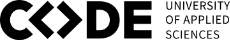makerspace
Main | Access | Equipment List |
Makerspace website | Makerspace github repo | Makerspace Slack channel
Basic Access to CODE maker space
The maker kitchen is an open space for all code students to enjoy and experiment with. Gaining experience in all kinds of material and microelectronic processes and digital fabrication techniques. Due to the combination of expensive, delicate tools, complex processes, and potentially hazardous or harmful materials, there needs to be a protocol or process to ensure the CODE members’ safety and the long and reliable running of the available tools and equipment within the maker kitchen.
To gain basic access please approach your project consultant or course leader and request access be added to your CODE access card account. You will need to read and agree to a basic outline of safety and fair / good use processes and then off you go.
This is suitable for basic fabrication with cutters, tape, glue etc. for physical prototypes and includes soldering and basic microelectronics.
Maker Space Induction document
(Members must also read the Code of Conduct before signing agreement)
Members will also need to fulfill the other safety orientation processes for power tools, 3D Printer, Laser cutter etc.
Overview All users who enter and work in the Maker Space must successfully complete this basic safety induction. You are required to read through the induction and acknowledge that you have read and understood the content. Only when the induction has been successfully completed will maker space access be granted.
Compliance
- If users are found to be in the maker Space using equipment for which they have not completed the induction they will be asked to leave immediately.
- If users are found to be letting others in who have not completed the induction their access to the maker space may be revoked.
- If users are found to violate the maker Space rules or compromise maker Space and user safety, their access to the maker Space may be revoked.
Duty of Care
Upon entering the maker Space all students, staff and visitors are bound by a Duty of Care. This means that each user must take responsibility for the health and safety of him/herself and of other users who may be affected by his/her actions while in the maker Space. Staff and visitors must:
- not place themselves or other persons at risk of injury.
- observe all instructions and safety guidelines issued by CODE staff or other relevant staff.
- observe all workshop rules.
- be aware of Emergency and Occupational Health & Safety Procedures.
- use equipment in a safe manner and follow all safe operating procedures on signage and in machine guidelines.
- assist in the maintenance and cleaning of the laboratory and machines.
- report any incidents to relevant staff.
Workshop Rules
All areas in the maker Space share the basic rules listed below which must be adhered to, as well as specific rules for individual machines.
Ask
If there is something you don’t know or understand ask one of the staff or other users. All instructions, written or verbal, issued by staff must be observed.
Safety guidelines
All safety guidelines must be adhered to. Please refer to the instruction manuals or theeasy-to-use guides available. Equipment and machinery are to be operated in a safe manner and in accordance with the procedures demonstrated by staff. Activities involving equipment / machinery supplied byusers must be cleared first with workshop staff.
Personal protective equipment
Personal protective equipment (PPE) and other specialized safety equipment is to be worn as indicated on wall signage and specified in standard operating procedures. The maker Space has a variety of PPE for maker Space members to use.
Clothing
Appropriate clothing to the area and task is to be worn at all times - for instance, jewelry or loose fitting clothing is not to be worn in proximity to operational machinery, and beards and long hair are to be rigorously contained when operating machinery or power tools.
No food and drinks
Food and drink is not to be consumed in the maker Space. Want lunch? Go get it and eat it somewhere suitable. No Exceptions. No one gets poisoned in MakerSpace.
Materials
Please notify and check with staff if you are bringing your own materials to work on in the maker Space before using.
Standard Operating Procedures (SOP)
Standard Operating Procedures (SOP) should be strictly adhered to when operating each piece of equipment or machinery. Please see the manufacturer guidelines or use the easy to-use guides available. Clean up after yourself Users and staff should clean up and put things away after use as they may become safety hazards.
- If a bin is not easily accessible, ask a staff member.
- Clean up after yourself. It is the responsibility of workshop users to keep the area clean and tidy.
- Keep areas around machines and walkways clear.
- Don’t block or obscure emergency evacuation thoroughfares.
- Clean down benches, machinery when you have finished or requested to by staff.
- When you have finished using tools/equipment put it back in its allocated space.
- If a tool it is broken, blunt, damaged or unsafe to use it is your responsibility to inform staff.
- If you break or damage tools or equipment it is your responsibility to inform staff.
- Do not return or put away damaged tools/equipment without informing staff, as the next user could be seriously hurt or injured.
Mess causes multiple Occupational Health issues, such as:
- Limiting movement, access can create a serious OH issue in case of a fire.
- Adding to the combustible material and heighten the risk in the event of a fire.
- Adding to the likely hood of someone being injured by slipping, tripping and falling.
- Encouraging vermin and rodents.
Do:
- Organise your clutter making sure it doesn’t interfere with other operations or process in the workshops.
- Clean up after yourself. Dispose of rubbish in allocated bins.
- Store your items only in the designated areas or lockers outside the maker space..
- If you leave anything behind in the designated areas, label it with your name, contact details, the date you left it and the date you will collect.
Do not:
- Place your bags or items in access ways or doorways.
- Block fire exits or equipment.
- Leave your clutter expecting someone else will deal with it.
No external tools
Users cannot bring their own power tools. If you need to use machines that are not in the workshop, check with the staff first.
Damaged machinery
If a machine is damaged, broken or not operating in the way it should the machine should be shut down, removed from power and staff notified.
No storage
The maker Space is not a storage area for models and projects. Only models being worked on can be kept in the workshop space and must be stored in the lockers or designated areas with a completed label. When the project is not being worked on it must be removed from the maker space. Items that are not labeled or stored in the appropriate ways will be disposed of.
Think before you act
CODE staff reserve the rights to revoke access should they find members not abiding the mentioned rules or are compromising workshop and student safety.
Safety Regulations
In the workshop, picture safety signs use universal symbols to:
- Prevent accidents signal health hazards indicate the location of safety, first aid and fire protection equipment.
- Give clear guidance and instruction in emergency procedures.
- Form part of the total safety information system of the area. Picture safety signs warn of hazards or risks that are present in the workplace and inform users in the workplace how to avoid that hazard or risks, or its effects. In addition to the picture signs, many individual machines and processes have detailed signs explaining “step by step” instructions to use them safely.
Personal Protective Equipment (PPE)
Personal Protective Equipment (PPE) is a piece of clothing or equipment designed to protect an individual from risk of injury. Makerspace PPE includes:
- Safety Glasses – must be used for all hand power tools drill
- Face Shields – Can be used for Dremel drill
- Gloves – must be used with the hand power tools
- Earmuffs – Can be used
Personal Protective Equipment (PPE) is designed to be the last line of defense between you and a hazard.
Choosing what PPE to wear depends on what you are doing. For example, if you are using a piece of machinery it is highly likely you will have to wear safety glasses or face shield. You should always read the Standard Operating Procedures (SOP) and consult staff. Selecting the correct type of PPE for the task is also very important. PPE must be worn when indicated by signage. These signs will be found on the walls around the maker Space and within the SOPs for different machines.
Appropriate Clothing
The workshops are places where actual items are made and constructed. Because this can involve manual work using equipment and machinery the wearing of appropriate clothing is very important. Please be sensible in what you wear in the workshops. Items like jewelry, loose hair and clothing can be caught in equipment and machinery resulting in a serious injury.
Do:
- Wear sturdy secured clothing that offers you some protection and doesn’t matter if it gets dirty or damaged.
- Contain and secure long hair and beards to reduce the risk of being caught in equipment and machinery.
- Wear appropriate Personal Protective Equipment (PPE).
Do not:
- Wear your best clothing as it can be damaged or ruined.
- Wear high heel shoes.
- Wear flip flops, sandals or open toed shoes.
- Wear loose fitting clothing.
- Wear jewelry.
Workshop Equipment : Standard Operating Procedures
Standard Operating Procedures (SOP) are usually a one to two-page document attached to or near a piece of plant or equipment. They are designed to remind you of the safe way of using that piece of equipment not to replace instruction manuals or training. You should always read them before operating any piece of equipment.
General Hand Tool Safety
Preparation
- Ensure equipment is not damaged. Faulty equipment should not be used and reported to staff.
- Ensure tools are sharp and work ready.
- Keep work area clean.
- Hold sharpened tools point down when walking to work bench, never place in your pockets.
- Ensure the tools is appropriate for the task i.e. don’t use a wood chisel on metal.
- Do not use excessive force
- Be aware of projectiles that are created when using tools
- Do not hammer or strike tools unless they are designed for that purpose
- Cut in a direction away from your body
- Make sure your grip and footing are secure when using tools
- Use the right personal protective equipment for the job
- Keep hands behind the cutting edge of sharp tools such as chisels and gouges when removing materials.
Maintenance
- Store tools in appropriate places
General Machine Tool Safety
- Safety glasses or goggles must be worn at all times whilst using machinery and power tools.
- Give your full attention to the task when operating any machinery.
- Make sure that only the operator and the helpers are working around the machinery.
- Never talk to or distract a person who is operating machinery.
- Ask workshop staff to approve all special setups.
- Keep the floor around the machinery free of any material, including scraps.
- Be certain that saws and cutters are sharp and properly installed.
- Do not change a parts, cutter or blade without permission and assistance from staff.
- Ensure that all guards are in place and operating properly before turning on power to machinery.
- Remove all spanners, chuck keys, hex keys and other setup tools from machinery and the table before operating.
- Do not permit anyone else to turn on any machinery you are operating.
- Do not use a tool with a frayed wire or a defective switch (report it immediately to workshop staff).
- Arrange cords on portable equipment to prevent them being snared in the machinery or causing others to trip.
- Do not use any electrical tools when flammable gas, liquids or vapours are present.
- Keep electrical cords away from hot, wet or oily place.
- Notify staff immediately if machinery does not appear to be running or operating properly.
- Never make adjustments while machinery is running.
- In case of an electrical power failure, turn off the machinery and stand clear.
- Turn off the power and wait until the cutting tool stops turning before leaving any machinery.
Emergency Procedures
Hazard Identification : It is important to be aware of potential hazards. Hazards come in many forms. They include but are not limited to:
- Machinery and Tools - punctures, stabs, cuts, abrasions, amputations, etc.
- Chemical and Material - poisoning, allergic reactions, etc.
- Manual Handling - sprains, strains, muscle tearing, etc.
- Slips, trips and falls - bone brakes, head injuries, etc.
- Environmental, Air Quality and Noise - suffocation, illness, hearing damage, etc.
- Ergonomics - repetitive strain injury, carpal tunnel, etc.
- Biological - disease, contagions, etc.
- Electrical - shock, burns, etc.
In the event of an emergency, please be aware of:
- The first aid resources available (e.g. location of first aid kit, first aider).
- Emergency response arrangements, such as evacuation and assembly area.
- How to raise the alarm in the event of an emergency.
First Aid Response
The maker Space contains a first aid kit with a burns kit and eye wash. If you suffer an injury whilst operating a machine turn the machine off immediately. Initiate treatment immediately with the first aid kit and notify the staff immediately. A list of First Aid trained workshop staff can be found on the First Aid box in the maker Space.
Fire
In the event of a fire:
- Assist any person in immediate danger only if safe to do so.
- Close door to isolate fire.
- Raise the alarm if it has not already been done so by staff
- Follow instruction from library staff and leave the building calmly and quickly if instructed to do so.
- Evacuate if necessary: leave immediately by the nearest safe exit and go directly to your assembly area.
- At the assembly area (Market Square at the top of the steps), please wait patiently for further instructions.
Evacuation Procedures
- Prepare to evacuate.
- Fire Marshal will investigate and confirm if evacuation is required. Follow all instructions from Fire Marshals.
- Leave immediately by the nearest safe exit and go directly to assembly area (Market Square above the steps)
- At the assembly area, please wait patiently for further instructions Incident Reporting
Process
All incidents, injuries or near misses should be formally reported to any workshop staff. A near miss is an incident that could have had potentially serious consequences but luckily was avoided. Ask the maker Space Manager if the incident needs to be reported.
Where an incident involves personal injury:
- Attend to the injured person.
- Contact the nearest first-aider.
- Notify emergency services if necessary.
Report the hazard or incident immediately to the relevant manager. In the case of:
- User: contact the staff member supervising the activity.
All hazards, incidents and accidents involving staff, users or property, or other persons or property for which the Library has a legislative responsibility, must be reported to supervising staff members. Why do these incidents, injuries or near misses need to be reported? We need your support with this procedure as it will assist us in improving our systems. If we are unaware that accidents or potential accidents are happening, we cannot improve our systems and potential hazards remain. Also, certain serious incidents require immediate notification to staff and if they are not, you and the library could be in breach of the law. Serious incidents will require investigation and the site should, where practicable, remain untouched until the investigation has been completed.
Penalties : Revocation
Failure to abide with any of these rules and conditions will be immediately met with revocation of maker Space use, requiring users to repeat the induction training before their privileges are restored. In extreme cases (such as: blatant misuse of facilities or equipment, or endangering another’s safety) access will be permanently revoked.